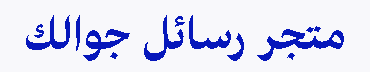آيتونز الأمريكي 2دولار
طريقة شحن بطاقات ابل
1- ادخل إلى معلومات حسابك في Apple Store.
2- ادخل إلى Redeem gift card or code.
3- ادخل كود البطاقة الذي حصلت عليه من متجر رسائل جوالك.
4- اضغط على Redeem.
الشروط والأحكام
1- صالحة فقط للمعاملات الأمريكية في ممتلكات ابل.
2- للحصول على المساعدة ، تفضل بزيارة support.apple.com/giftcard (يفتح في نافذة جديدة) أو اتصل على 800-275-2273.
3- غير قابلة للاسترداد في بائعي ابل أو نقداً ، ولا إعادة بيع أو استرداد أو تبادل ، باستثناء ما يقتضيه القانون.
4- ابل ليست مسؤولة عن الاستخدام غير المصرح به. تطبق الشروط ؛ ويمكن الإطلاع عليها عبر: http://apple.com/us/go/legal/gc (يفتح في نافذة جديدة).
5- صادر عن شركة Apple Value Services، LLC (AVS). © 2023 Apple Inc. جميع الحقوق محفوظة.
How to redeem Apple card
1 - Enter your account information in the Apple Store.
2- Enter the Redeem gift card or code.
3- Enter the card code that you got from Your mobile message store .
4- Click on Redeem.
Terms and Conditions
1- Valid only for U.S. transactions in Apple properties.
2- For assistance, visit: support.apple.com/giftcard (Opens in a new window) or call 800-275-2273.
3- Not redeemable at Apple resellers or for cash, and no resale, refunds, or exchanges, except as required by law.
4- Apple is not responsible for unauthorized use. Terms apply; see: http://apple.com/us/go/legal/gc (Opens in a new window).
5- Issued by Apple Value Services, LLC (AVS). ©2023 Apple Inc. All rights reserved.
-
S.R 15.00
الكلمات الدليليلة : آيتونز الأمريكي 2دولار